- Roslyn High School
- NoodleTools
How Do I Cite Sources?
-
NoodleTools Citation Generator: Cite your sources!
It's important to cite the sources you use in your research for several reasons:
- To show your reader you've done proper research by listing sources you used to get your information
- To be a responsible scholar by giving credit to other authors and researchers
- To avoid plagiarism by acknowledging when the words and ideas are not your own
- To allow your reader to track down the sources you used by citing them accurately in your paper through your works cited page.
There are different citation styles. The most common are MLA, APA, and Chicago. If you are not sure, ask your teacher which one to use.
Chicago, MLA, APA, AP: What's the difference?
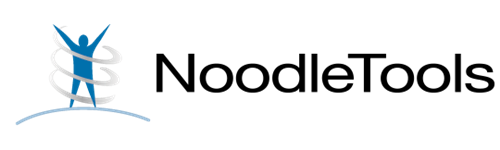
Click here for detailed Step by Step NoodleTools Instructions
Quick guide: Get started logging into NoodleTools using your School Google Account
1. Log in to your school Google Account.
2. Click the app launcher ("waffle" 9 dot square on top right) to locate the NoodleTools app.
3. Click on the NoodleTools app. If this is the first time using NoodleTools, answer the questions to create an account.
4. After the initial setup, you will be automatically signed into NoodleTools whenever you sign in to your school Google account.
-
What is an Annotated Bibliography?
Your teacher may ask you to create an annotated bibliography. This is a list of your sources (a works cited page) with a 100 to 200 word paragraph after each source (check with your teacher for the required length.) The paragraph will describe your source and why you used it in your paper.
For a detailed description of an annotated bibliography, watch this 4 minute video created by California State University, Northridge .
-
Other Citation Generators
There are other citation generators you can access for free. Be aware that these websites may require you to create an account and contain advertisements.
Guides and Videos
MLA
Video: How to write MLA Citations
APA
Video: Set up an APA Format Paper

